Best Image Editing Tools
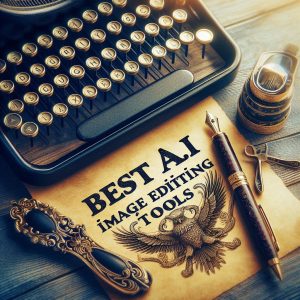
Image editing tools have come a long way, providing photographers, designers, and enthusiasts with powerful features to enhance and transform their images. Whether you are looking for professional-grade software or user-friendly online tools, there is a plethora of options available to meet your needs. In this article, we will explore some of the best image editing tools on the market today.
1. Adobe Photoshop
Adobe Photoshop is the gold standard in image editing software. It is widely used by professionals for its extensive range of features and capabilities. Key features of Adobe Photoshop include:
- Layer Editing: Create complex compositions using multiple layers and masks.
- Advanced Retouching: Tools for retouching and restoring images, including healing brushes and cloning tools.
- Color Correction: Adjust color balance, saturation, and levels with precision.
- Filters and Effects: Apply a wide variety of filters and effects to enhance your images.
Adobe Photoshop’s comprehensive toolset makes it a must-have for professional image editors and designers.
2. GIMP
GIMP (GNU Image Manipulation Program) is a free, open-source image editor that offers many of the same features as Adobe Photoshop. It is a powerful tool for those who need advanced editing capabilities without the cost. Key features of GIMP include:
- Customizable Interface: Flexible interface that can be tailored to your workflow.
- Photo Enhancement: Tools for correcting lens distortion, vignetting, and other imperfections.
- Advanced Manipulation: Supports layers, masks, and complex selection tools.
- Extensibility: Extensive library of plugins and scripts to add new features.
GIMP’s versatility and cost-effectiveness make it a popular choice among hobbyists and professionals alike.
3. Adobe Lightroom
Adobe Lightroom is a powerful image editing and management software designed for photographers. It offers a range of features focused on organizing, editing, and sharing photos. Key features of Adobe Lightroom include:
- Non-Destructive Editing: Make adjustments without altering the original image file.
- Advanced Color Grading: Fine-tune colors with precision using advanced color grading tools.
- Batch Processing: Apply edits to multiple photos simultaneously to save time.
- Cloud Syncing: Access your photos and edits across devices with Adobe Creative Cloud.
Adobe Lightroom’s focus on photography makes it an essential tool for photographers looking to streamline their workflow and enhance their images.
4. Affinity Photo
Affinity Photo is a professional-grade image editing software that is known for its speed and efficiency. It offers a comprehensive set of features that rival Adobe Photoshop at a more affordable price. Key features of Affinity Photo include:
- Real-Time Editing: Fast, responsive performance with live previews of edits.
- Advanced Selection Tools: Accurate selection tools for precise editing.
- HDR Merge: Combine multiple exposures to create high dynamic range images.
- Focus Stacking: Merge multiple images taken at different focus distances to achieve greater depth of field.
Affinity Photo’s powerful features and competitive pricing make it an excellent alternative to more expensive image editing software.
5. Corel PaintShop Pro
Corel PaintShop Pro is a versatile image editing software that offers a range of features for both beginners and advanced users. It provides a user-friendly interface and powerful tools for enhancing and manipulating images. Key features of Corel PaintShop Pro include:
- AI-Powered Tools: Utilize AI technology for tasks such as upscaling images and removing artifacts.
- SmartClone: Clone and blend elements from multiple images seamlessly.
- 360° Photo Editing: Edit and enhance 360-degree photos with ease.
- Graphic Design Tools: Create vector illustrations, web graphics, and other design elements.
Corel PaintShop Pro’s combination of ease of use and advanced features makes it a great option for a wide range of users.
6. Canva
Canva is an online design tool that offers a range of features for creating and editing images, particularly for social media and marketing purposes. It is known for its intuitive interface and ease of use. Key features of Canva include:
- Templates: Access to thousands of customizable templates for various design projects.
- Drag-and-Drop Interface: User-friendly interface that makes designing quick and easy.
- Stock Photos and Graphics: Large library of stock photos, illustrations, and icons.
- Collaboration: Share and collaborate on designs with team members in real-time.
Canva’s simplicity and wide range of design options make it a popular choice for creating visually appealing content quickly.
7. Pixlr
Pixlr is a web-based image editing tool that offers a range of features for quick and easy photo editing. It is available in two versions: Pixlr X for basic edits and Pixlr E for more advanced editing. Key features of Pixlr include:
- Ease of Use: Intuitive interface that is accessible to users of all skill levels.
- AI-Powered Tools: Utilize AI for tasks such as background removal and photo enhancement.
- Filters and Effects: Apply a variety of filters and effects to enhance your photos.
- Accessibility: Edit photos directly in your web browser without the need for installation.
Pixlr’s web-based platform and range of features make it a convenient option for quick photo edits on the go.
Conclusion
The best image editing tools offer a wide range of features to suit the needs of different users, from professional photographers and designers to casual users and marketers. Whether you need the advanced capabilities of Adobe Photoshop, the affordability of GIMP, the photography-focused tools of Adobe Lightroom, or the ease of use of Canva, there is an image editing tool that is perfect for you.
As technology continues to evolve, these tools will undoubtedly become even more powerful and accessible, further enhancing our ability to create stunning visual content. Choose the tool that best fits your workflow and creative needs, and unlock the full potential of your images.
